TAICHI [MAGISK MODULE]
xda/weishuTACHI- MAGISK
TaiChi- Magisk is the enhanced version of TaiChi. The normal TaiChi can not hook into system process, and it must uninstall the original app when create new app.TaiChi·Magisk can overcome these shortcomings. TaiChi·Magisk hooks into system process via a magisk module, it can intercept all processes in system, so it can do all which Xposed Framework can do.
MODULE FEATURES:
RQUIREMENTS:
REQUIREMENTS:
- Download Taichi Magisk module (.ZIP) into to your phone.
- Install downloaded module via TWRP recovery.
- Verify if the module was installed properly. Open Magisk App and tap Modules icon. Taichi by weishu should be on the list/s and enabled.
- Download and install TaiChi App.
- Download and install Mock Locations module.
- Open TaiChi app and tap the menu icon (circle-like icon at bottom right) and select Add Apps.
- Search for and tick "Pokémon GO" and then Add (or any app you want to spoof).
- Tap the Menu icon again then tap Manage Modules.
- Tick Mock Locations.

tap image to enlarge
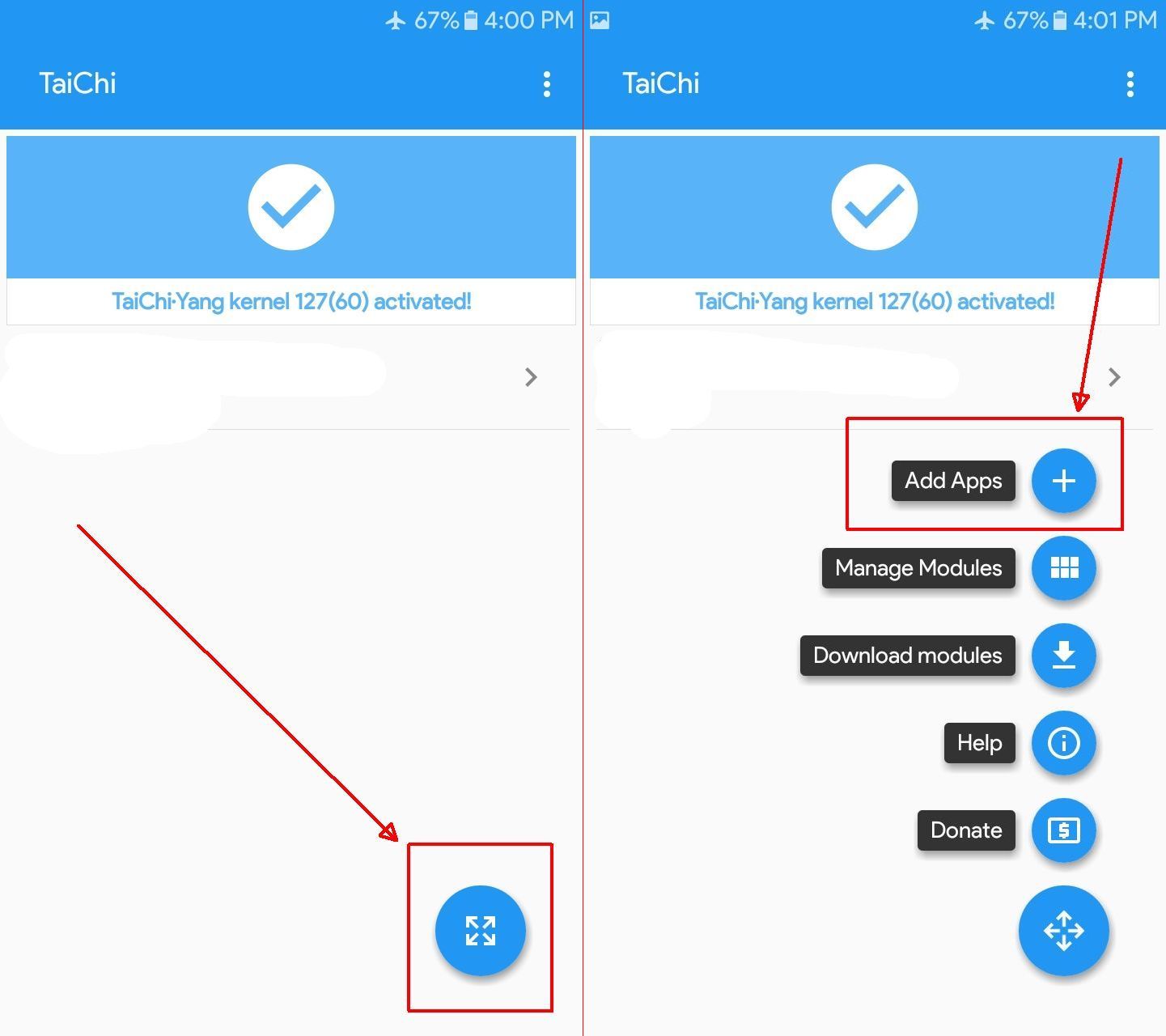
tap image to enlarge
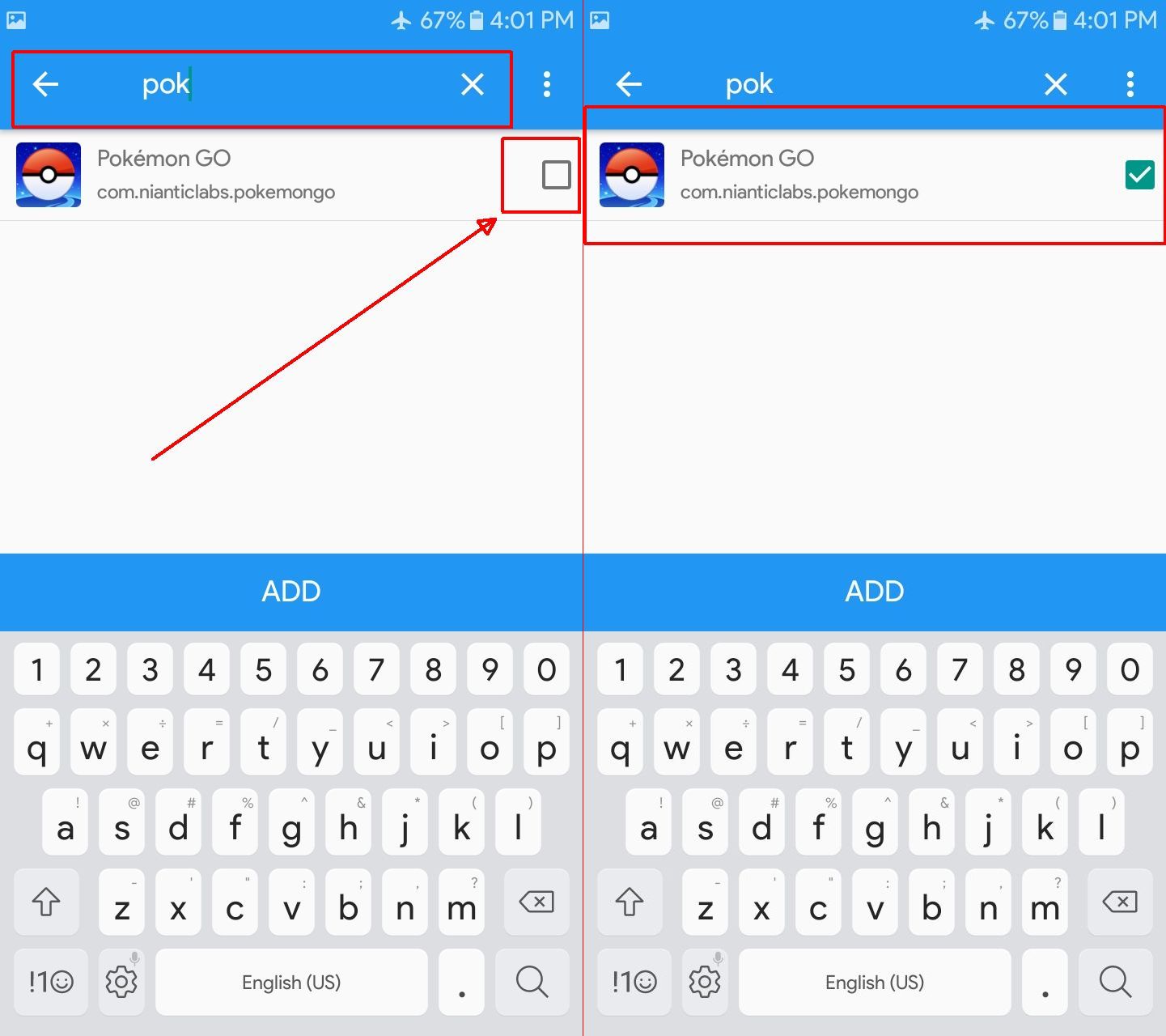
tap image to enlarge
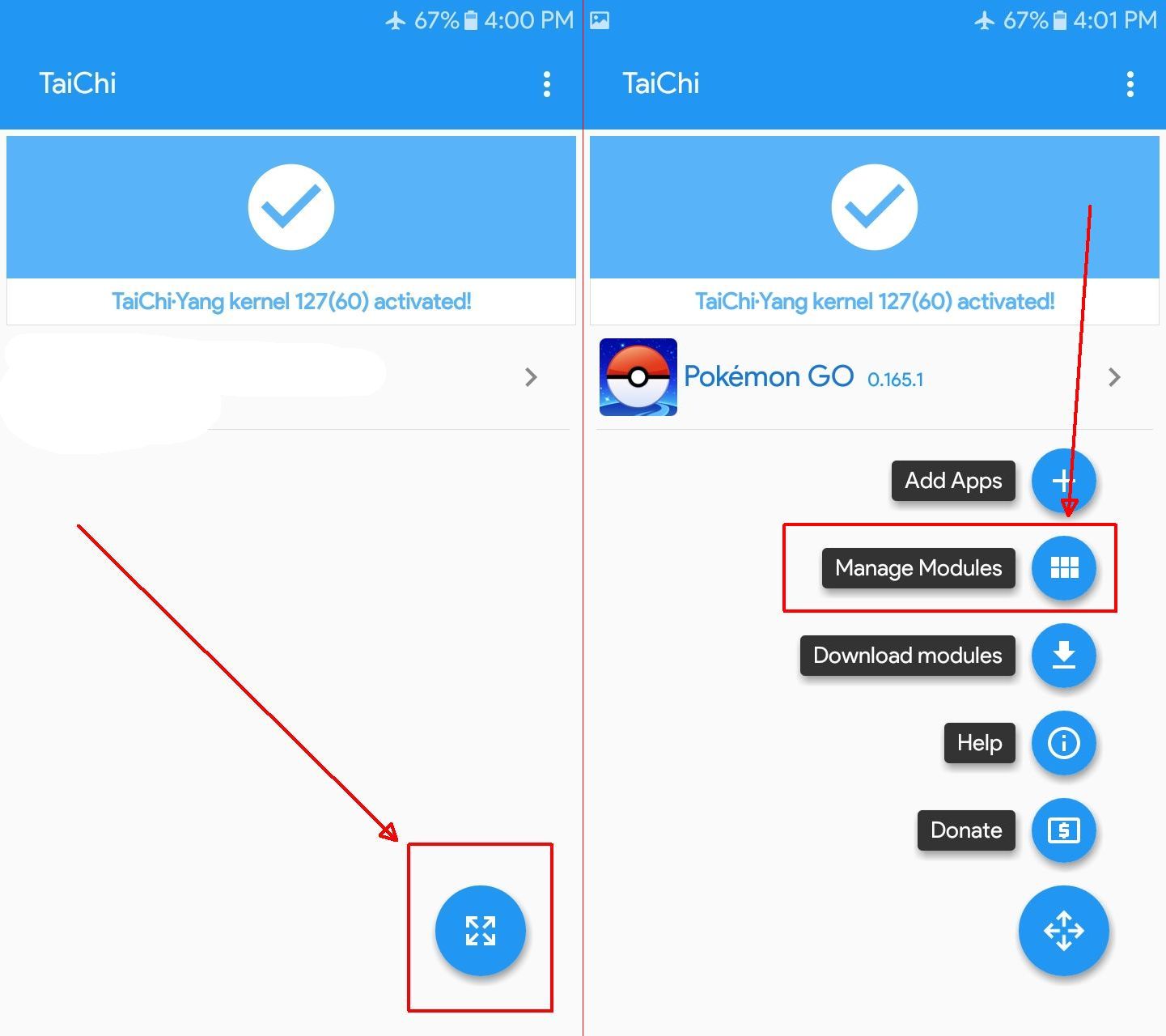
tap image to enlarge

tap image to enlarge
MOCK LOCATION APP SETTINGS:
NON-SYSTEMIZED:
- GPS Joystick > Settings > Enable Indirect Mocking="OFF"
- Phone gps/ location settings > Device only/ Phone only and Bluetooth WiFi scanning is turned "OFF".
- Select gps joystick as mock location app in Developer settings!
SYSTEMIZED:
- GPS Joystick > Settings > Enable System Mode="ON"
- Phone gps/ location settings > Device only/ Phone only and Bluetooth WiFi scanning is turned "OFF".
It is recommended NOT to systemize any mock location app when using this method as it may cause rubberbanding.