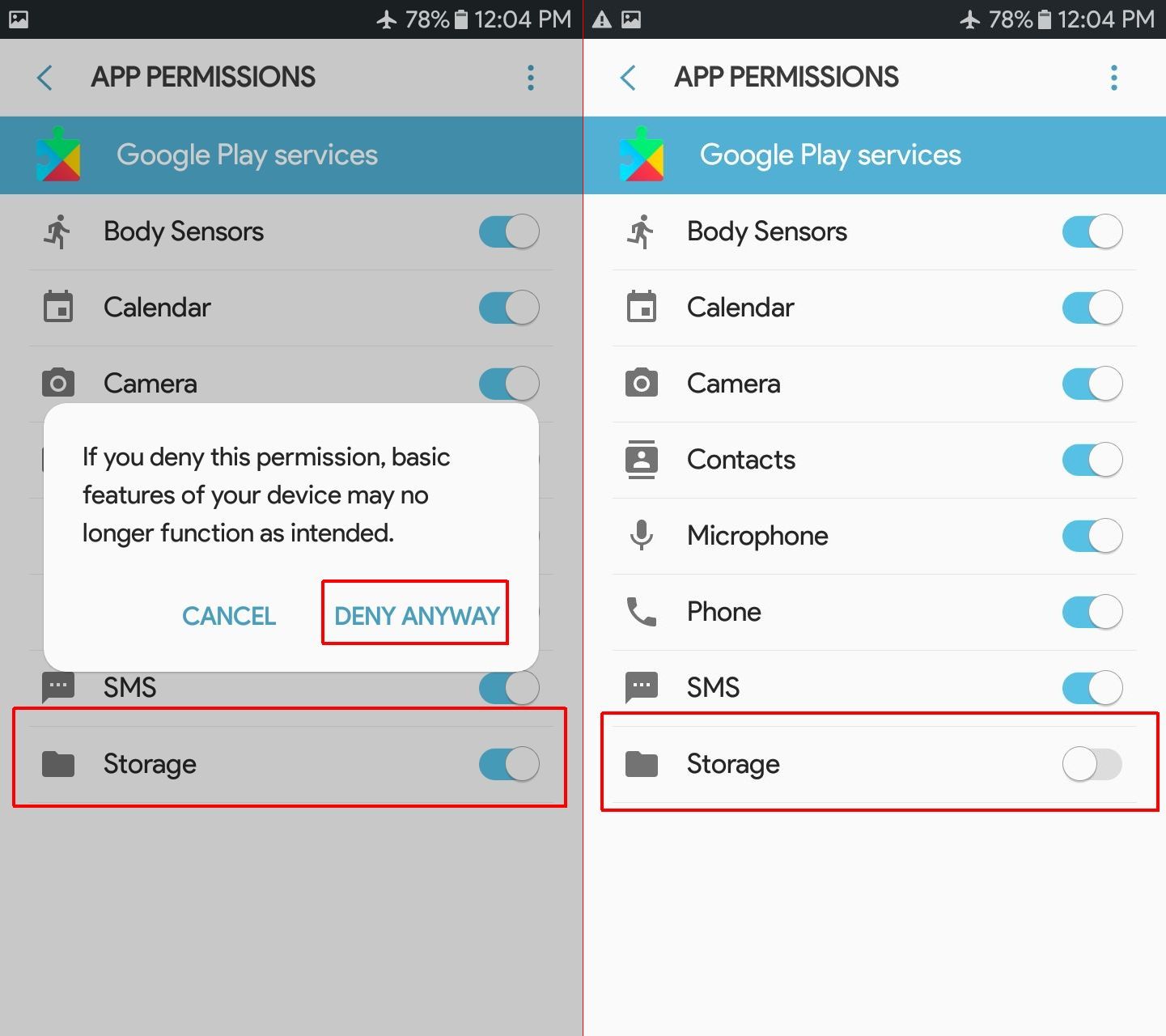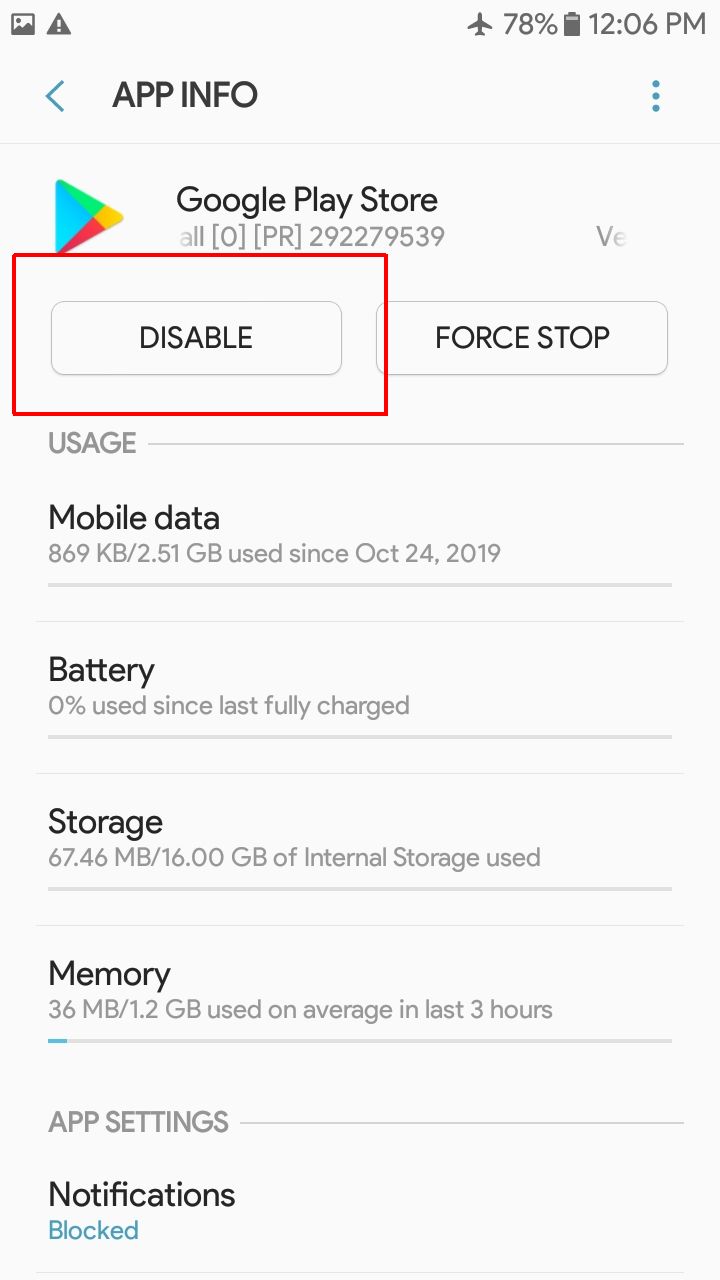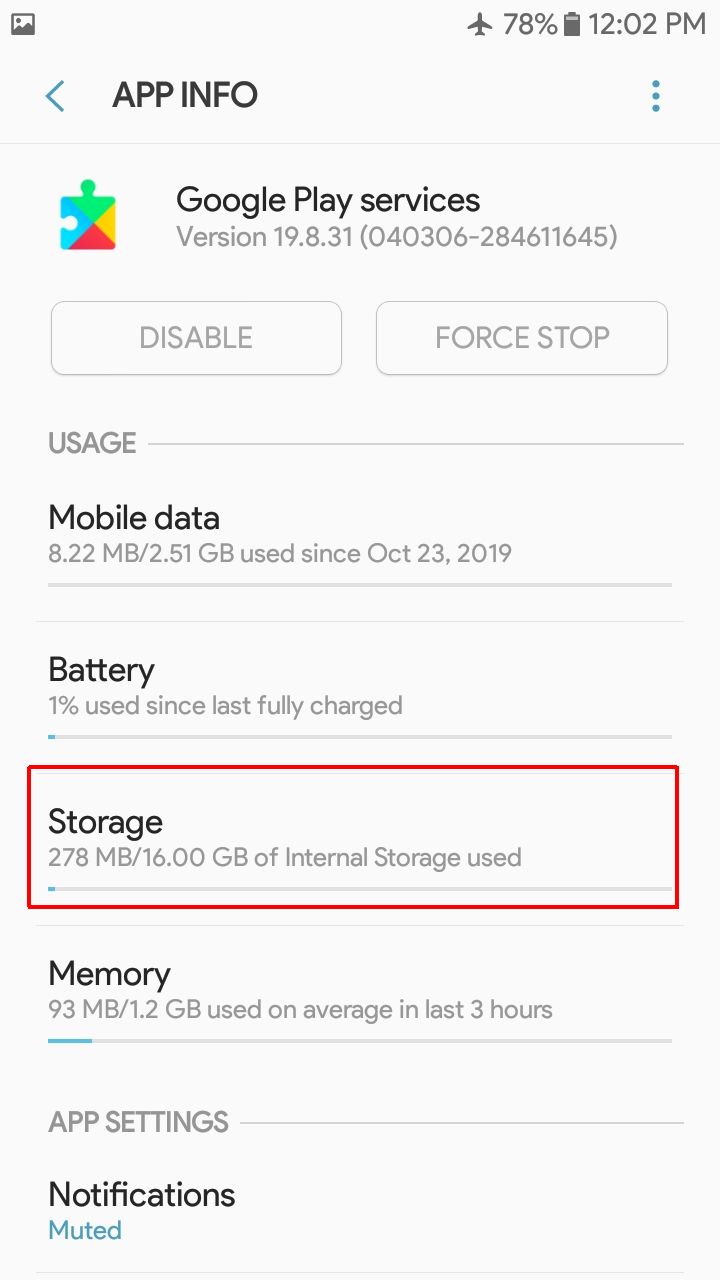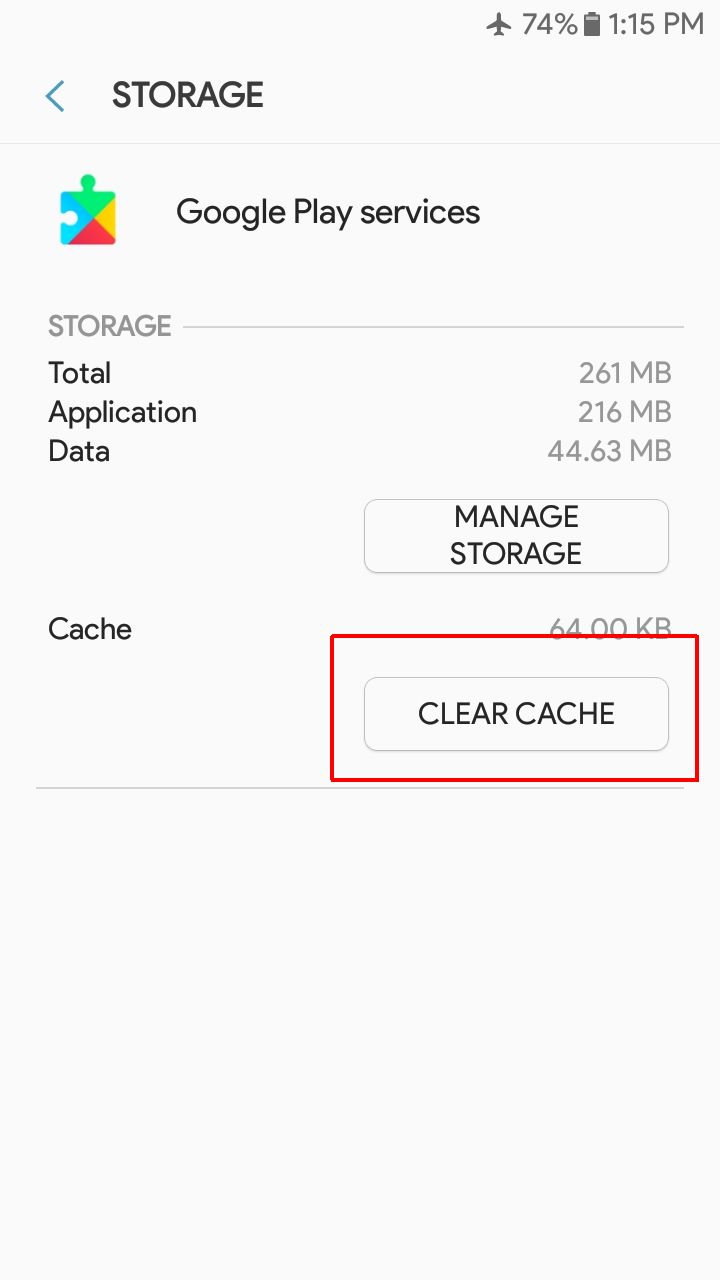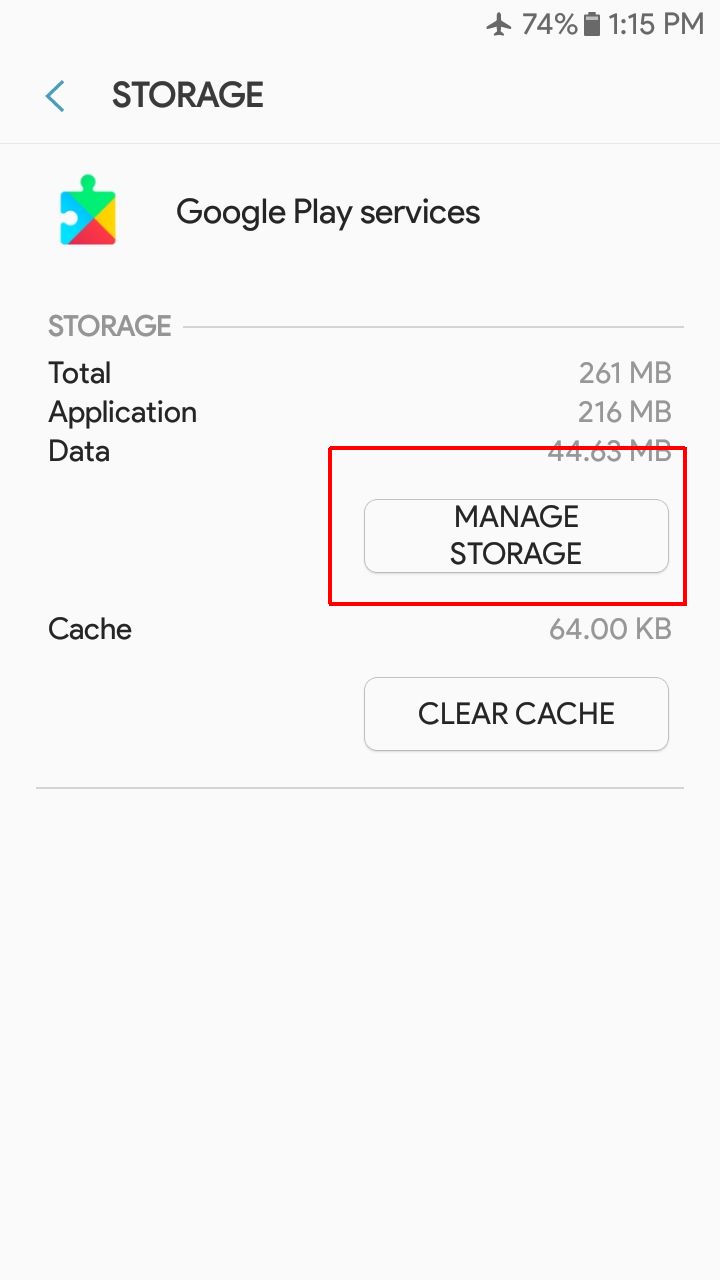Prevent GPServices Auto Update
The following tricks may prevent google play services auto update.
really?
ROOTED:
- Settings
- tap APPS> 3Dots> (upper right) select SHOW SYSTEM APPS
- look for DOWNLOAD MANAGER and disable it.
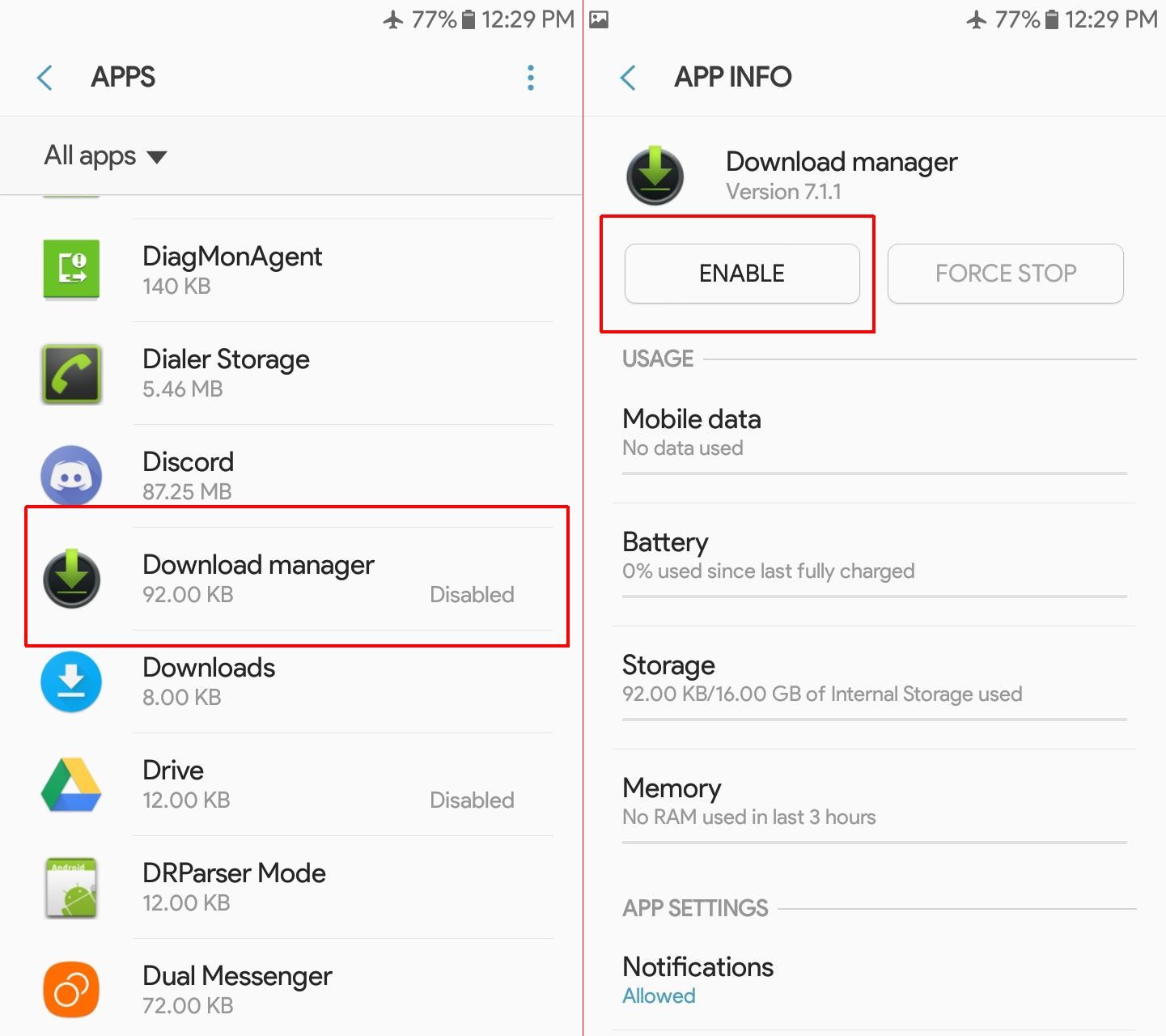
click image to enlarge
FAQ:
-