GPS JOYSTICK SETTINGS
Various settings for GPS Joystick mocking app to spoof.
PRE-MARCH 2017 ASP
PHONE:
- Open Settings on your Android phone.
- Scroll down and tap Developer options.
- Look for and tap Mock Location app, select your cloned gps joystick app.
- Turn on and set your GPS/ Location to High Accuracy.
- Reboot your phone if needed.

click image to enlarge

click image to enlarge

click image to enlarges
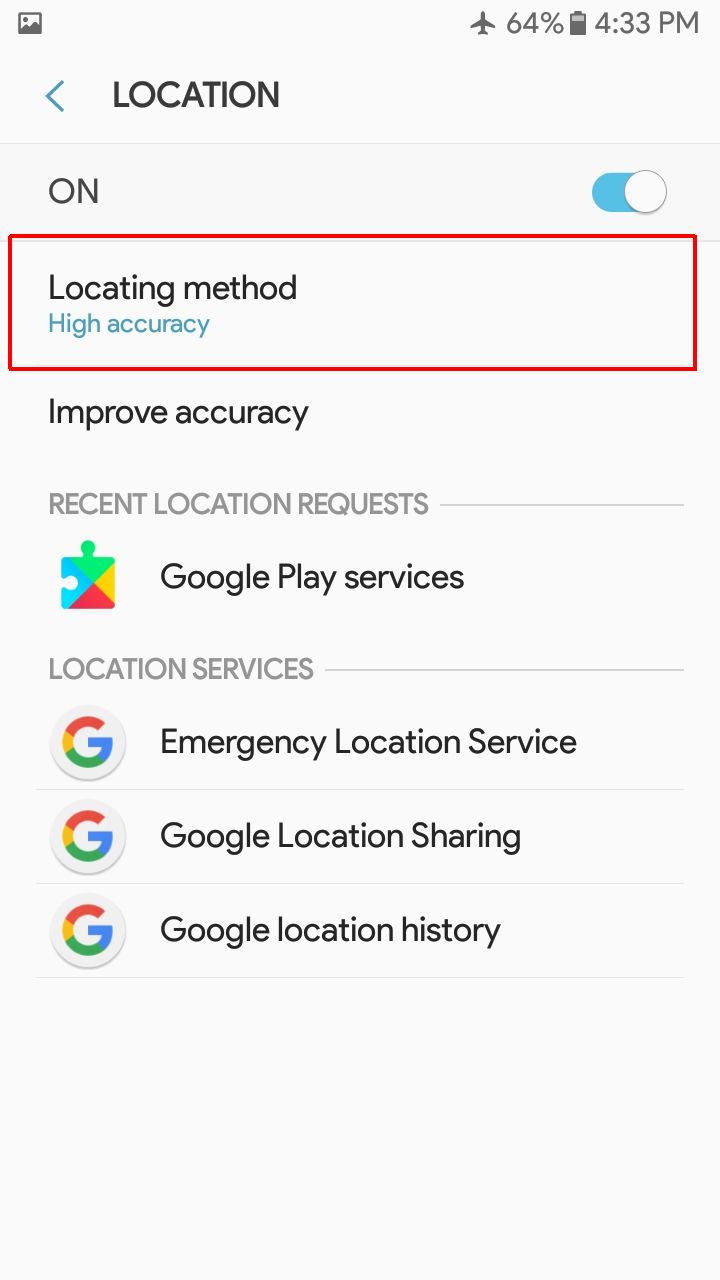
click image to enlarge
GPS JOYSTICK APP:
- Open gps joystick app then tap Menu (upper left).
- Tap Settings.
- Scroll down and enable "ENABLE INDIRECT MOCKING".

click image to enlarge
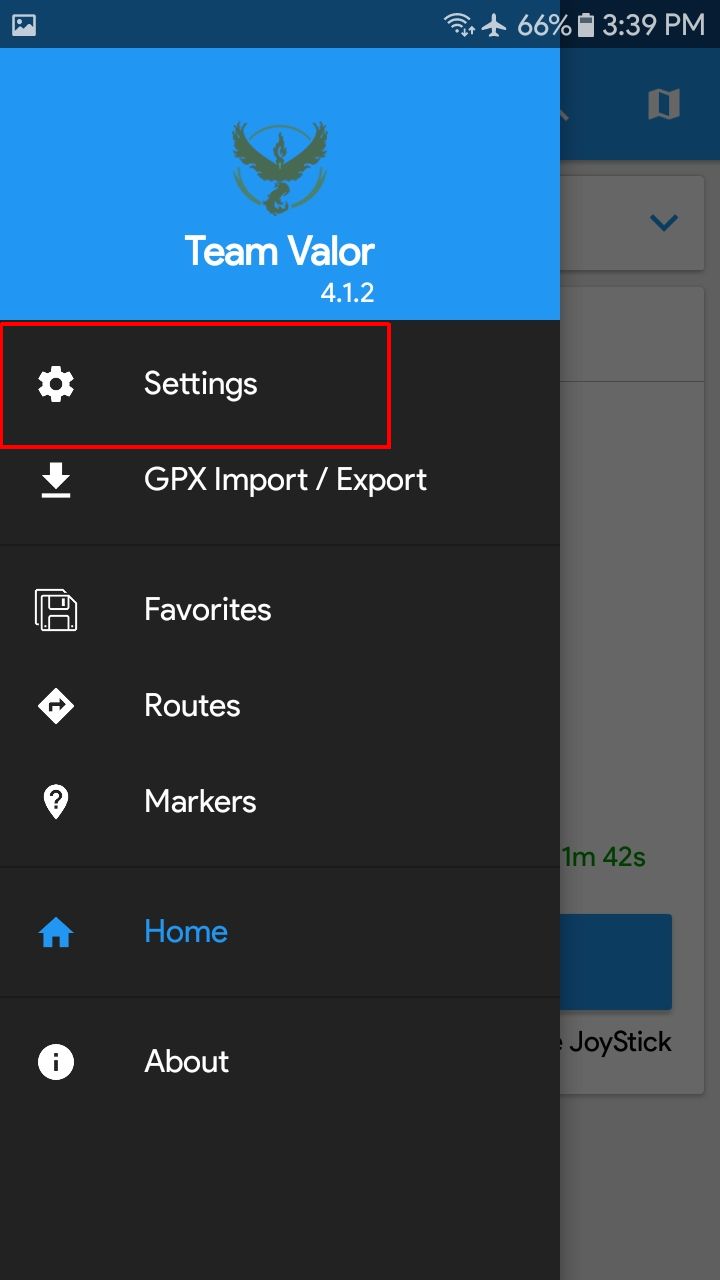
click image to enlarge
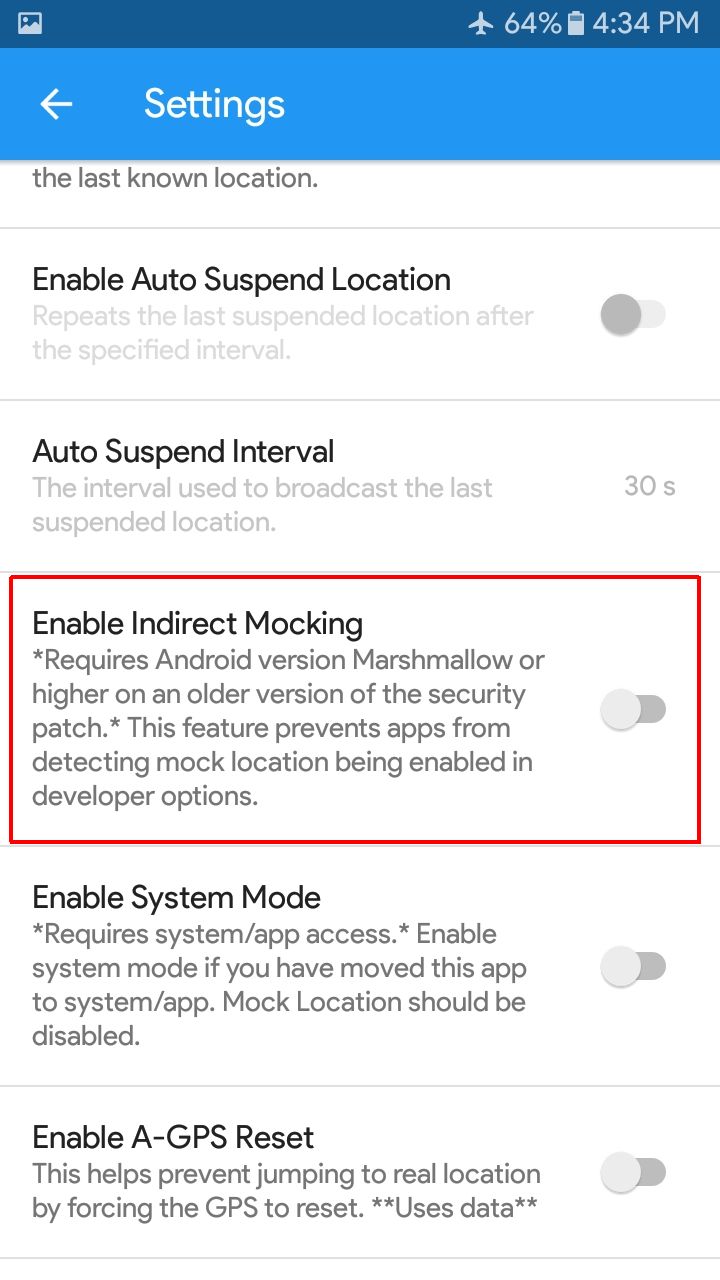
click image to enlarge
You can enable Prevent screenshots/ Display Distance Info if you like. This one doesn't matter.
ROOTED - SYSTEMIZED
PHONE:
- Open Settings on your Android phone.
- Scroll down and tap Developer options.
- Look for and tap Mock location app > select No apps (no mock app is selected).
- Turn on and set your gps/ location to Device/ Phone only.
- Reboot your phone if needed.

click image to enlarge

click image to enlarge

click image to enlarge

click image to enlarge
GPS JOYSTICK APP:
- Open gps joystick and tap Menu (upper left).
- Tap Settings.
- Scroll down and enable "ENABLE SYSTEM MODE".

click image to enlarge
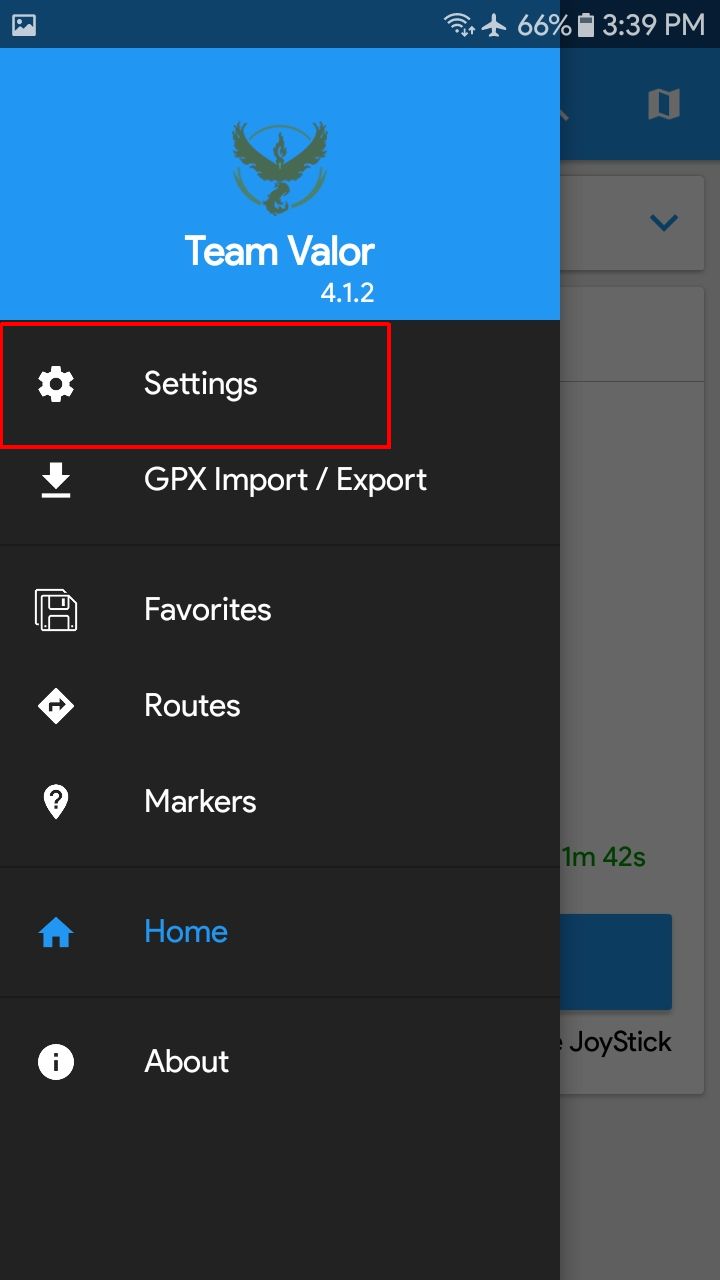
click image to enlarge

click image to enlarge
You can enable Prevent screenshots/ Display Distance Info if you like. This one doesn't matter.
ROOTED - SMALI
PHONE:
- Open Settings on your android phone.
- Scroll down and tap Developer options.
- Look for and tap Mock location app, and select your cloned gps joystick app.
- Turn on and set your GPS/ Location to Device/ Phone only.
- Reboot your phone if needed.

click image to enlarge

click image to enlarge

click image to enlarge

click image to enlarge
GPS JOYSTICK APP:
- Open gps joystick and tap Menu (upper left).
- Tap Settings.
- All major options must be TURNED-OFF.
- Enable Suspended Mocking=OFF
- Enable Auto Suspend Location=OFF
- Enable Indirect Mocking=OFF
- Enable System Mode=OFF

click image to enlarge
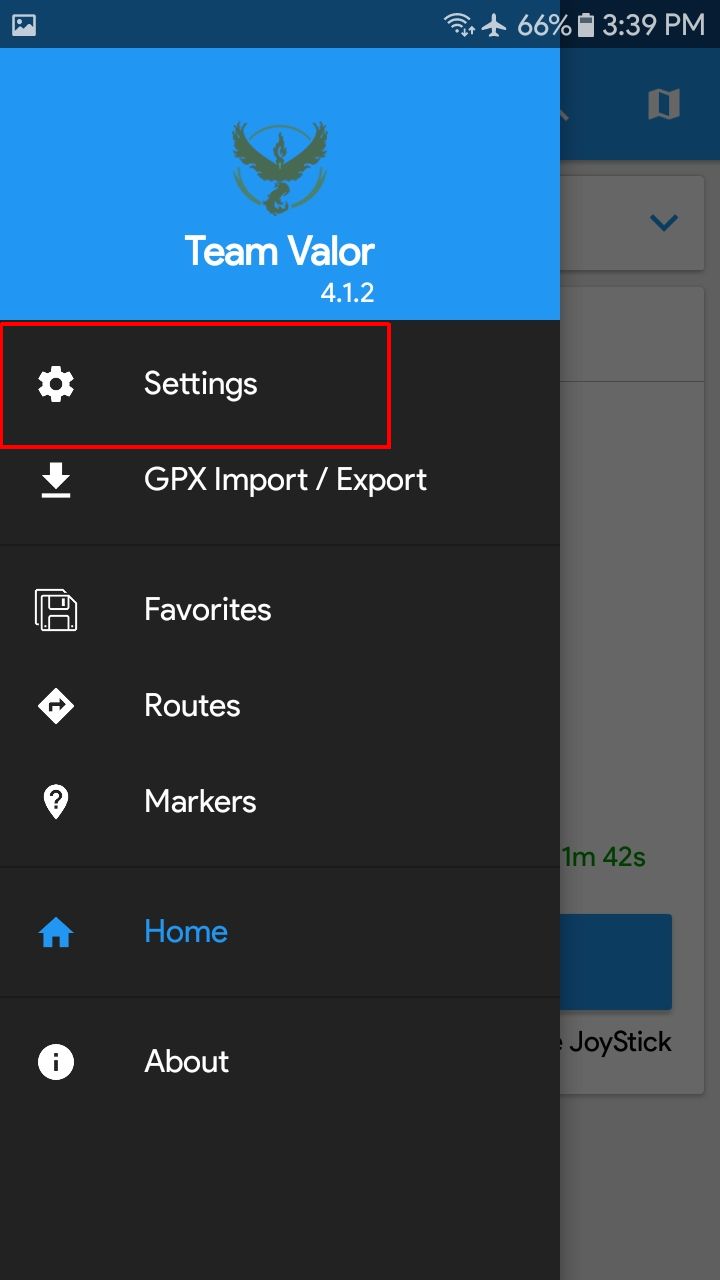
click image to enlarge
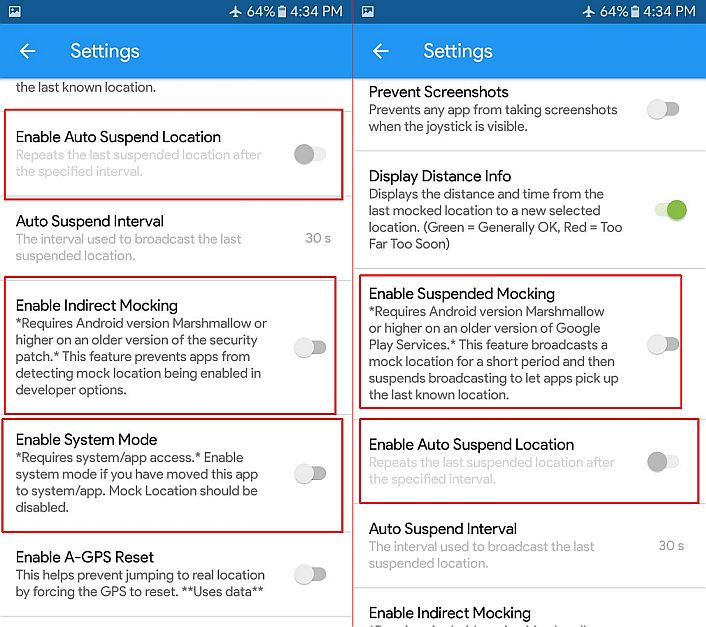
click image to enlarge
You can enable Prevent screenshots/ Display Distance Info if you like. This one doesn't matter.
ROOTED - TAICHI
PHONE:
- Open Settings on your Android phone.
- Scroll down and tap Developer options.
- Look for and tap Mock location app, and select your cloned gps joystick app.
- Turn on and set your GPS/ Location to Device/ Phone only.
- Reboot your phone if needed.

click image to enlarge

click image to enlarge

click image to enlarge

click image to enlarge
GPS JOYSTICK APP:
- Open gps joystick and tap Menu (upper left).
- Tap Settings.
- All major options are OFF.
- Enable Suspended Mocking=OFF
- Enable Auto Suspend Location=OFF
- Enable Indirect Mocking=OFF
- Enable System Mode=OFF

click image to enlarge
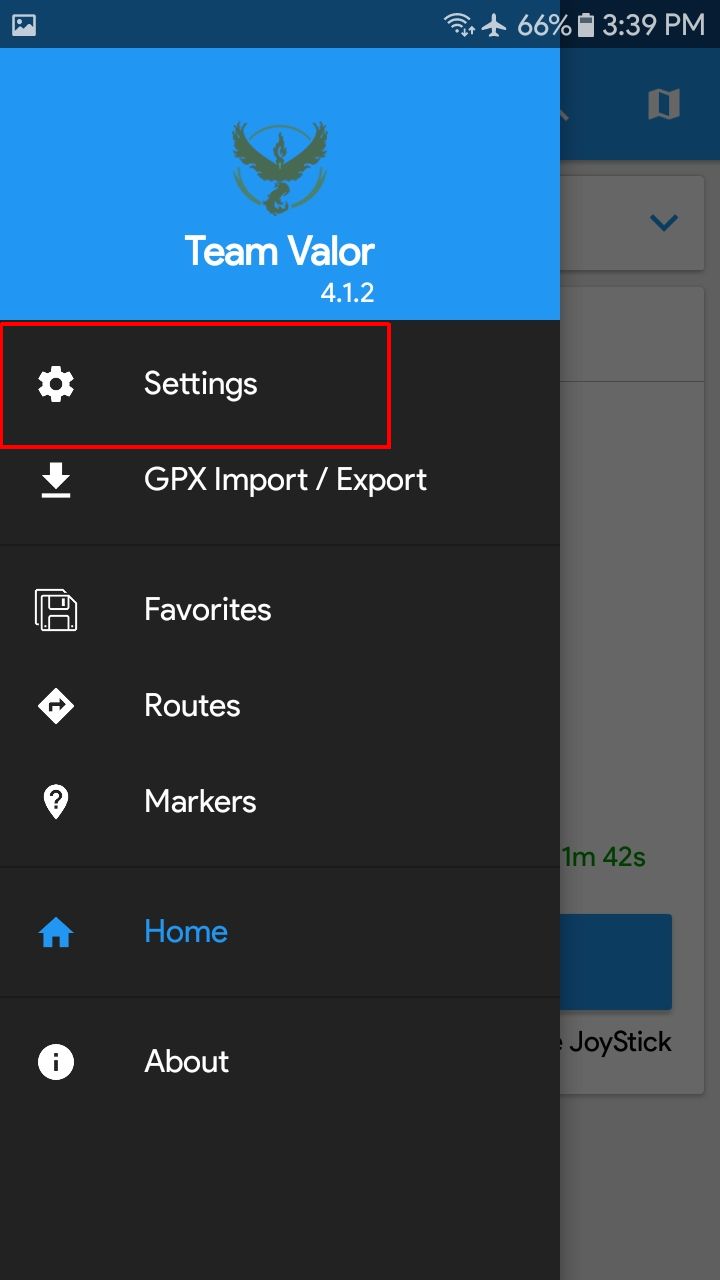
click image to enlarge
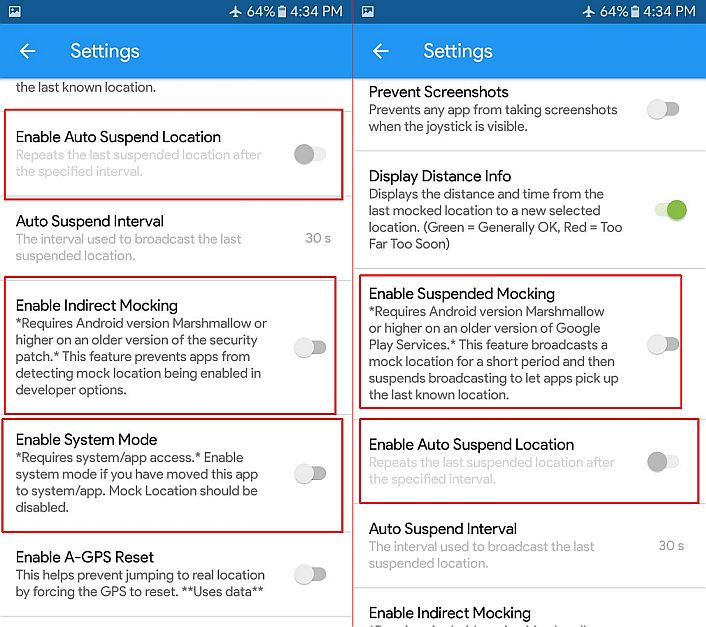
click image to enlarge
You can enable Prevent screenshots/ Display Distance Info if you like. This one doesn't matter.
DOWNGRADED GOOGLE PLAY SERVICES
PHONE:
- Open Settings on your Android phone.
- Scroll down and tap Developer options.
- Look for and tap Mock location app and select your cloned gps joystick app.
- Turn on and set your GPS/ Location to High Accuracy.
- Reboot your phone if needed.

click image to enlarge

click image to enlarge

click image to enlarge
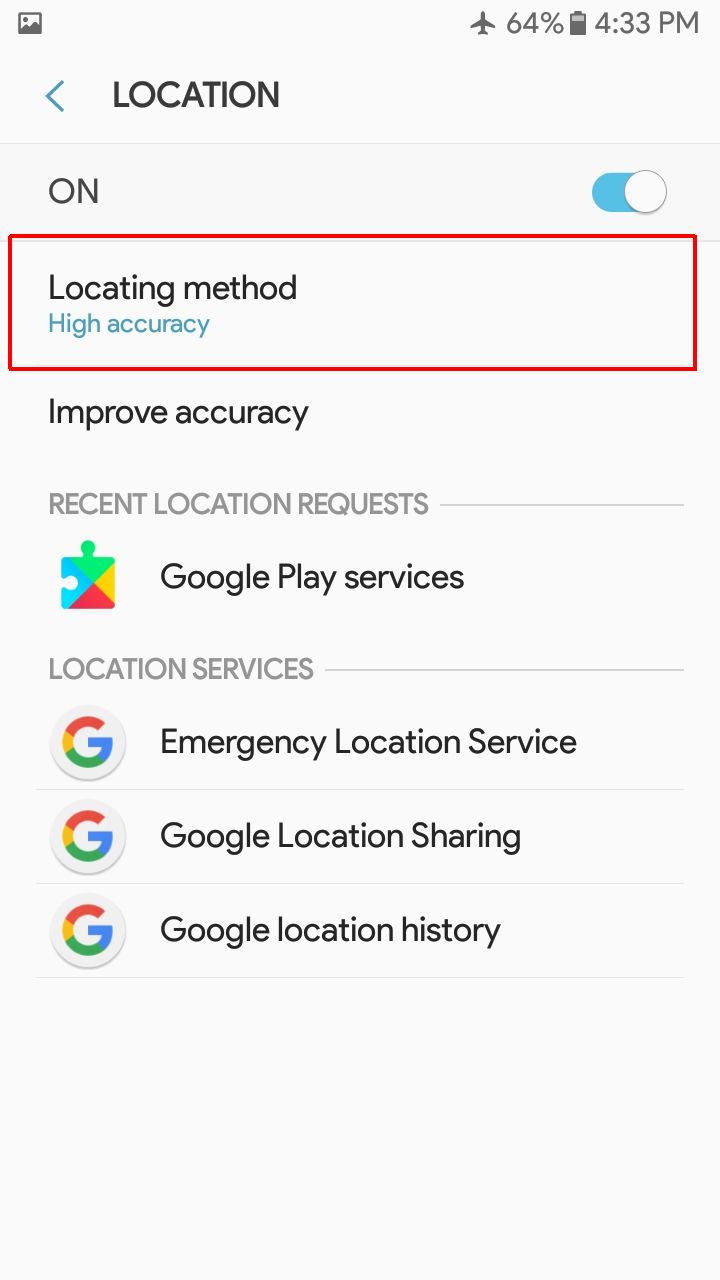
click image to enlarge
GPS JOYSTICK APP:
- Open gps joystick app and tap Menu (upper left).
- Tap Settings.
- Scroll down and turn on ENABLE SUSPENDED MOCKING and ENABLE AUTO SUSPEND LOCATION.

click image to enlarge
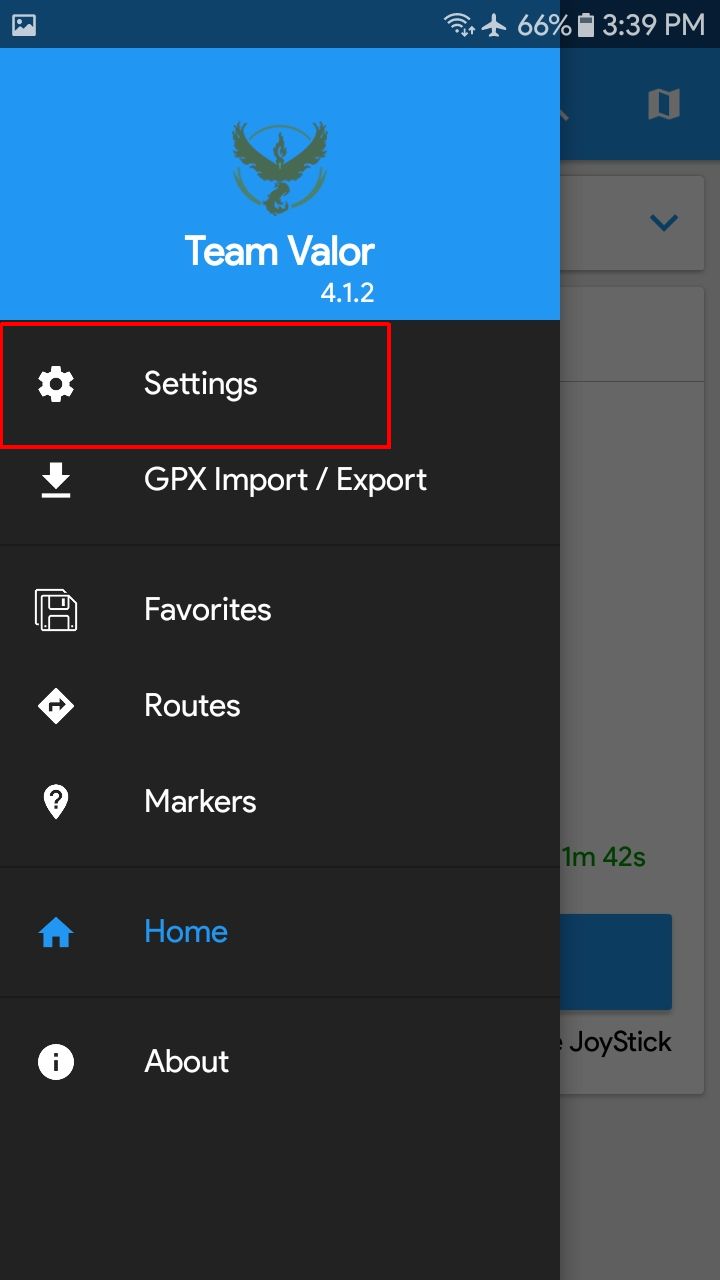
click image to enlarge

click image to enlarge
You can enable Prevent screenshots/ Display Distance Info if you like. This one doesn't matter.
RUBBERBANDING TIPS
-your character is randomly sprinting/ jumping from spoof to real location. It's called rubber-banding!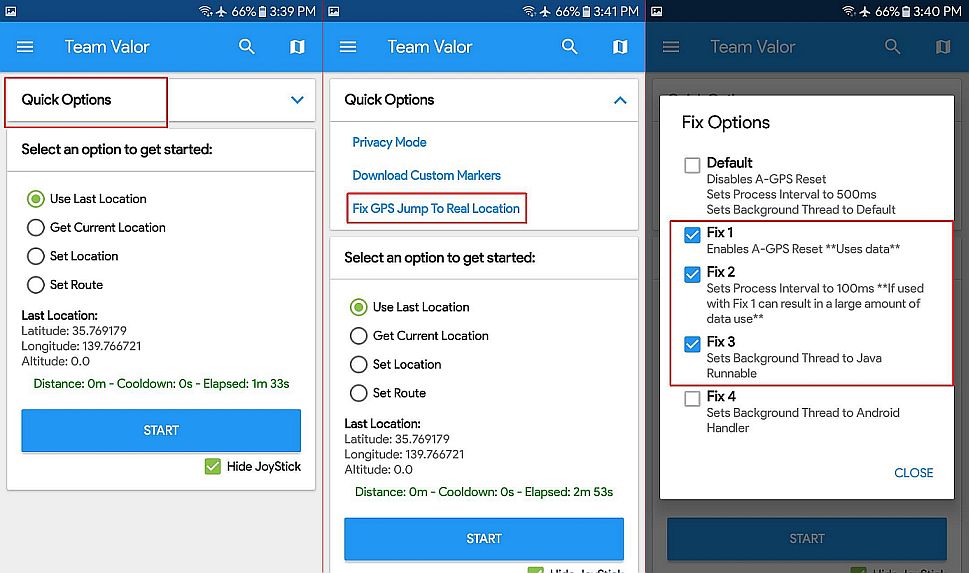
click image to enlarge
- google location accuracy, sharing, history
- emergency location services
- nearby bluetooth and wifi scanning