Exclude apps from Battery- saver Mode
NOTE:
Settings may vary depending on device brand/ android version. This setting is taken from Samsung J5 (2017) running android 7.xSTEPS:
- Open Settings>> Device Mentainance.
- On Device Maintenance tap Battery.
- On Battery tap Unmonitored Apps.
- On Unmonitored Apps tap "+ Add Apps".
- Add your gps mockingapp , pokemon go app and whatever app that you don't want to close while in background or overlay app.
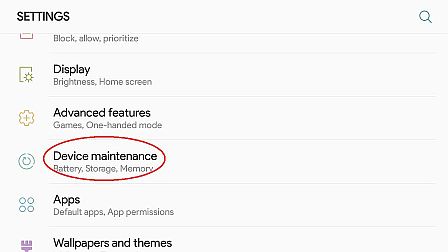
click image to enlarge

click image to enlarge
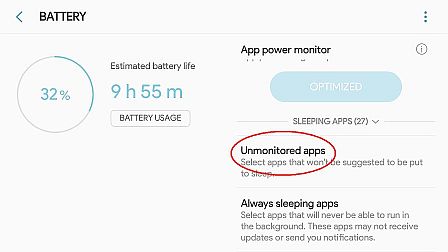
click image to enlarge
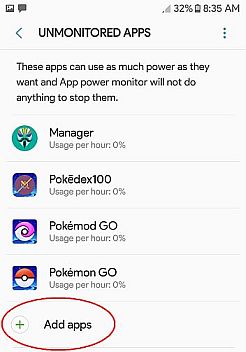
click image to enlarge
FAQ:
-