INSTALL APP AS SYSTEM APP
Due to the limitation of Android, some root-only functions require you to install our app as a system app.
[TERMINAL] APP SYSTEMIZER
/xda/ veez21-systemizes user-installed apps systemlessly thru Magisk. Supports all device running Magisk.
HOW TO SYSTEMIZE APP:
- Install and then open Magisk app
- Tap Modules >> Search icon and look for "App Systemizer (Terminal Emulator)".
- Tap Download icon >> Install.
- Reboot the device
- Install and then open Terminal Emulator by Jack Palevich (Playstore)
- Type "su" (grant superuser access when asked)
- Type "systemize" or "systemize -h" and you will be presented with a list of installed apps
- Type "1" for Systemize Installed Apps and wait for listing apps
- Type the number corresponding to our app in the list
- Type "2" for "/system/priv-app"
- Reboot the device
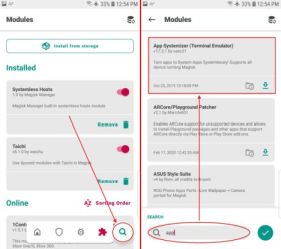
tap image to enlarge

tap image to enlarge
Please note that you have to install the app on the /system/priv-app/ (not "/system/app/") directory.
[FILE MANAGER] ES FILE EXPLORER
On Android 7.x or lower devices: You can use /system/app mover or other similar apps to do that. If the "/system/app mover" app does not work on your device, you can try to use ES File Explorer.
STEPS:
- Open ES File Explorer, open the right navigation drawer and enable the "Root Explorer" option
- Copy app folder from /data/app/ to /system/priv-app/ (skip if your not copying a folder)
- Long press on app folder, open Properties, tap the Change button
- Enable read and execute permission for group and other (rwe-re-re)
- Open the app folder and open the "Properties" of the APK file by long pressing on it
- Onable read permission for group and other (rw-r-r)
- Reboot the device
Please note that you have to install the app on the /system/priv-app/ (not "/system/app/") directory.